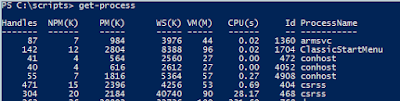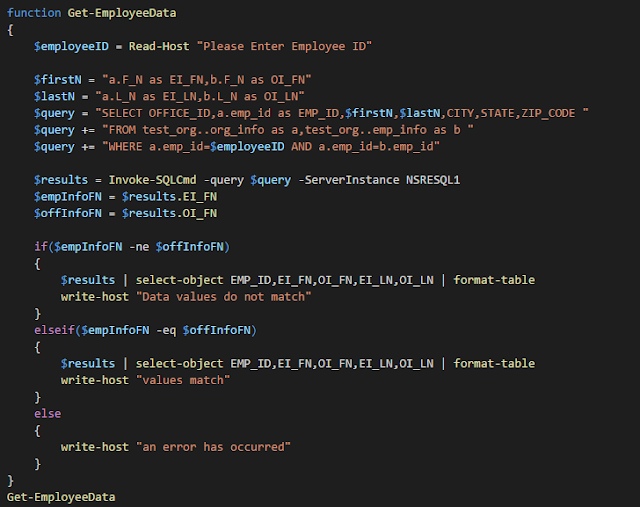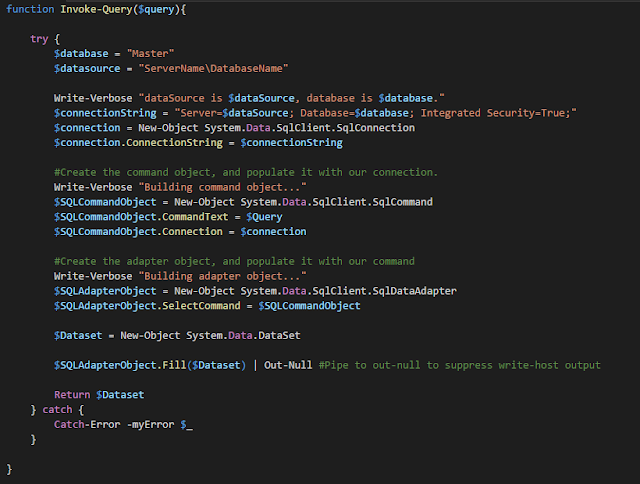Big News.... My Blog Is Moving!

When I began this blog, I had never even considered the idea of doing this but I've decided to migrate blog over to my own website. Oh yeah, and also, I now have a website.... guess I should have lead with that. Anyways, to make a long story short it all sort of fell into my lap and so, he we are. My first post "SRE: Gathering Intel Like 007" is now up and can be found at derrick-elliott.com/noobishsre . Just warn you, it's still under construction and more or less a "minimum viable product" at this point. I guess you could consider it a soft opening. Over the course of the next couple weeks, I will be migrating the rest of my posts over to the new site while I finish up the rest of the site. Also, any feedback regarding the new site is greatly appreciated. Thank you and enjoy! Also, sorry for the profanity up top and for those offended, admit it, you thought it was funny too.